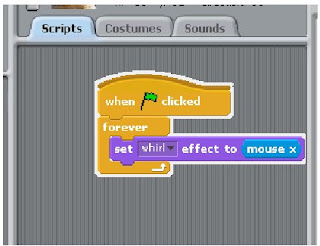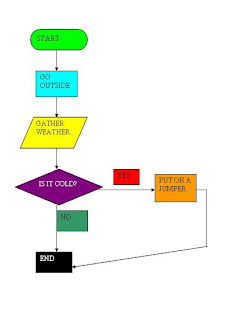Tuesday, December 9, 2008
Wednesday, November 26, 2008
scratch assignment-creating a game
today i shall attempt to make a game on scratch for my assignment...
Posted by Dervila at 10:06 AM 0 comments
Friday, October 31, 2008
Scratch Tutorial-Interactive Whirl
 The first Scratch Tutorial which I am blogging on is the 'Interactive Whirl'. This tutorial allows the user to distort the squirrels face as they move the mouse around their page. The above picture demonstrates before hand whilst the below pictures shows what happens.
The first Scratch Tutorial which I am blogging on is the 'Interactive Whirl'. This tutorial allows the user to distort the squirrels face as they move the mouse around their page. The above picture demonstrates before hand whilst the below pictures shows what happens. .bmp)
Posted by Dervila at 12:50 PM 0 comments
Friday, October 17, 2008
Flowchart symbols
(terminator) start/end
(rectangle) process (action)
(diamond) decision (yes/no)
(rhombus) inout/output
save as jpg before uploading
Posted by Dervila at 12:32 PM 0 comments
Monday, September 8, 2008
Researching Multimedia Presentation Tools---PAGEFLAKES
http://www.pageflakes.com/
Q
1. If you have not yet clicked the Menu button do so now. What is a “Flake”? What types of flakes can you add?
2. What is a pagecast? View some pagecasts created by others.
3. How could we use a pagecast in the context of our project this term?
A
1. "Flakes" are small, movable versions of all your web favourites that you can arrange on your personal homepage. Types of "Flakes" you can add are:
- Applications & Tools
- News & Blogs (RRS)
- Audio (Podcasts)
- Photos
- Videos
2. "Pagecasts" are pages which users share with other users. There are two types of Pagecasts: Group Pagecasts are pages that are shared between friends or the members of a group and that can be viewed by invited members only. Public Pagecasts are pages which users have published to the entire world.
3. This term we could use a pagecast as part of our project to present our project on-we can have different pages with different multimedia files such as video, text, pictures, and sound files.
Posted by Dervila at 2:43 PM 0 comments
Friday, August 8, 2008
NOT WORKING.......?????????????????????????
IF YOU HAVE TRIED TO WATCH THE VIDEO BELOW THEN YOU HAVE PROBABLY REALISED THAT IT IS NOT WORKING, BUT DONT WORRY, IT IS NOT YOUR COMPUTER JUST..............................TECHNICAL DIFFICULITES
ASAP I WILL UPLOAD ANOTHER VERSION THAT YOU WILL BE ABLE TO WATCH
STAY TUNED
Posted by Dervila at 12:40 PM 0 comments
Thursday, August 7, 2008
Here is the "FlashBeerr" video:
Enjoy!!!!!!!!!!!!!!!!!!!!!!!!!!!!!!!!!!!!!!!!!!!!!!!!!!!!!!!!!!!!!!!!!!!!!!!!!!!!!!!!!!!!!!!!!!
Posted by Dervila at 8:57 PM 0 comments
Friday, July 25, 2008
TERM 3
This term we will be researching multimedia hardware. Any “thing” that you can “touch” which enables you to experience sound, text, still images or video. Our modern world surrounds us with multimedia devices, an example of the latest might be the iPhone. We will be including in this components within the computer which enable to display multimedia.
Posted by Dervila at 12:28 PM 0 comments
Thursday, July 3, 2008
The purpose of the video is to make fun of Carlton Drafts "Flashdance" ad.
We dont need a script as there will be no talking in our comedy.
Posted by Dervila at 12:58 PM 0 comments
Project Complete
status: Project Complete!!!!!!!!!!!!!!!!!
The project is completed and on a disk ready to be handed up today. After i burnt both copies of the movie (one in broadband and one for school network access-as required in the assignment sheet), i put the disk in my computer to check if it would work (Windows Media Player) and it froze in a couple of places but when i checked the project on Windows Movie Maker it was perfect. Hopefully it dosn't stuff up when its being marked...
Posted by Dervila at 12:42 PM 0 comments
Wednesday, July 2, 2008
The movie maker which i used to do the editing last night is on Vista so now the school computers (XP) cant open it! So i have to go home tonight and burn the movie onto a disk so i can hand it in tomorrow.
Posted by Dervila at 10:33 AM 0 comments
Tuesday, July 1, 2008
contributing.... (yeah right!)
Right now it is the Tuesday 1st July, 2008 at 10:36pm and for the past 3 hours i have been working on the assignment.
The last post i did (which was last week) said we were going to start filming right then but all we got was a few seconds of Kim and Kellie breaking out in luaghter every time we tried to do it, so by the end of the lesson we hadn't progressed at all.
The group was told that Kim and Kate will do the filming over the weekend and that the rest of us can contribute by doing the editing, background music, and making a you-tube account to upload. Everyone aggreed and i left the class feeling relieved that we were going to run on scedual (according to our Gantt chart-see previous post).
So yesterday, (Monday), we all turned up to class only to be told that there was no film! It turned out that Kim hadn't gone over to Kates house and nothing had happened over the weekend.
So anyway, to make a long post short, Cassy, Kate and I went out into the school yard yesterday and filmed Cassy dancing. We shot from several different angles and got alot done. It was such a simple task and yet it has taken us weeks because we have been waiting for certain people to get a move on and contribute but in the end we (Kate, Cassy and I) had to do it by ourselves anyway.
Then today at lunchtime, Cassy and i met at the IST rooms (thank-you Mr Lennon for sacrificing your lunchtime for us) and we uploaded what we had recorded the previous day. Kate was away today and has been sick recently and whether or not she is here tomorrow is in doubt and Cassy won't be here tomorrow-which is the day it is due, so this assessment task is really in my hands now.
Which leads me to now, me doing the whole editing and background music process to submit in tomorrow.
I hope i am doing it right and that my editing isn't a whole heap of crap, but then i shouldn't have to do the whole thing by myself at 11pm the night before.
All i can say is, thank-you Cassy and Kate for sticking our heads together on Monday and actually getting something done. We have done a pretty good job under the circumstances.
Posted by Dervila at 10:36 PM 0 comments
Wednesday, June 25, 2008
Way Behind
We are supposed to finish shooting and editing this week but we havn't even started shooting yet. So this lesson, right now, we are going to start shooting.
Posted by Dervila at 10:07 AM 0 comments
Monday, June 16, 2008
THE ASSIGNMENT-------shooting
We are now in week 8 and according to our Gantt chart should be moving on to shooting.
This lesson will be spent experimenting with the camera so that we can become more familiar with it before we start our shooting later on in the week.
Posted by Dervila at 2:22 PM 0 comments
Friday, June 13, 2008
Australian Bureau of Statistics
A] How many people subscribed to the internet in 2007? How many of these were for business use? How many for home use?
At the end of December 2007, there were 7.10 million subscribers to the Internet in Australia.
This compromised 964,000 business subscribers and 6.14 million household subscribers.
B] Look at the access technologies heading. How many more people are using broadband since 2005? Remember that you have to add 000 to the numbers.
4136 000
http://www.abs.gov.au/ausstats/abs@.nsf/mf/8153.0/
Posted by Dervila at 1:11 PM 0 comments
Broadband and Dial-Up IMAGE
 ^^^Above is a hand drawn image (using paint) that illustrates how a high bandwidth connection can move more data compared to a dial up connection at a given time.
^^^Above is a hand drawn image (using paint) that illustrates how a high bandwidth connection can move more data compared to a dial up connection at a given time.
Posted by Dervila at 1:05 PM 0 comments
Labels: Broadband, Connection, Dial-Up, Image
BROADBAND
What is broadband?
Broadband is the term used for any kind of fast Internet access. Broadband is designed to give a business or residential user instant Internet access 24 hours a day.
What units are used to measure bandwidth?
kbit/s and Mbit/s
How much faster is broadband than dial up?
Generally 10-20 times faster than your existing dial-up modem.
What are the speeds that broadband operates at compared to dial up?
A typical dial-up modem operates at either 28.8 kbit/s or 56 kbit/s. A broadband connection operates at between 256 kbit/s and 10 Mbit/s, depending on the service you have selected.
What are some of the advantages of using a broadband connection to download something like a video compared to dial up?
The advantage of using a broadband connection to download something like a video compared to dial up is the speed that the video will download at. Broadband can allow you to transfer large files of text or graphics at high speeds and your screen wont time out when you have to wait for it to download.
Posted by Dervila at 12:34 PM 0 comments
Labels: Broadband
Wednesday, June 11, 2008
THE ASSIGNMENT "Making a Video"
I've just realised that i havent introduced the new assignment we are doing. It's called "Making a Video", and in groups we have to make a video.
The reason i havent posted on this assignment yet is because i have spent the past few weeks finding a group. (I've had a lot of trouble finding a group to be in as i was away the lesson we made groups and the limit of the number of people per group is 4.)
It is now week 7 and I am in a group with Cassandra, Kate, Kellie and Kim (as mentioned in the post below). Mr Lennon was hesitant in putting me in a group with 4 other people as 5 in a group isn't allowed but we had a 'group meeting' and we all know what we are going to do to contribute equally.
Two requirements of the assignment is to make a Gantt chart and a storyboard. I have made the Gantt chart and Kate & Cassandra are making the Storyboard. (Check the post below for the link.)
The Gantt chart for our group is below this post and it outlines the directions our group will be following/taking over the next few weeks to produce a video.
As this is week 7, we will be working on the Design, the Storyboard and the script.
Stay tuned for more posts coming up....
Posted by Dervila at 10:22 AM 0 comments
Labels: Making a Video
Link to Storyboard
Here is the link to our storyboard for our "Making a Video" assignment.
Posted by Dervila at 10:19 AM 0 comments
Tuesday, June 10, 2008
Video Group
For our second assignment "Making a Video", I am in a group with:
- Kate Durnell
- Kellie Mortimer
- Kim Overton,
- Cassandra Chau
Posted by Dervila at 12:15 PM 0 comments
***1st Post for Video Assignment***
It's week 7 and the work is beginning to happen. Today i did the Gantt Chart for the Group so now everyone will be able to follow our time frame and what has to be done by a certain date.
Posted by Dervila at 12:12 PM 0 comments
Posted by Dervila at 12:08 PM 0 comments
Labels: Gantt Chart
Friday, May 30, 2008
Wednesday, May 21, 2008
Wednesday, May 7, 2008
Portable Applications
WHAT IS A PORTABLE APPLICATION?
A portable application is a program that you can save on your usb(external harddrive) and take with you to different computers.
THE ADVANTAGES OF PORTABLE APPLICATIONS....
The advantages of portable applications is that you don't have to install programs to all the computers you are working on. Once saved to your external harddrive all you have to do is open it and get to work.
THE TYPES OF SOFTWARE AVAILABLE AS PORTABLE APPLICATIONS...
There are numerous amounts of softwares available as portable applications. Some of theses include:
- Games:
-DOSBox Portable - classic DOS games to go
-Jooleem Portable - simple and addictive puzzle game with great music and visuals
-Mines-Perfect Portable - a classic hunt-for-mines game with advanced features
-PokerTH Portable - classic Texas Hold Em style poker at its best
-Sudoku Portable - the wildly popular and addictive puzzle game
- Graphics & Pictures:
-GIMP Portable - Photo and Image Editor
- Music & Video
-Audacity Portable - A simple audio editor and recorder
-BonkEnc Portable - extract, convert, and encode audio
-MPlayer Portable - Full-featured movie player with support for most video formats
-VirtualDub Portable - video processing and capture utility
-VLC Media Player Portable - An easy to use media player that plays most audio and video formats
Posted by Dervila at 10:30 AM 0 comments
Labels: poratable applications
Wednesday, April 30, 2008
what could you have done better?
looking back on the assignment, now that i've done one and know how the process works i believe i could have done better in my character. A more complex , interesting one instead of a colourful stick figure would probably have been more interesting.
which areas of your project could have been improved?
The areas of the project which i believe could have been improved would have to be (once again) the complexity of my drawings.
how could you be better organised?
I could be better organised by setting myself an outline at the start of the lesson of what i want to achieve by the end.
what did you do really well?
I think the fluency of the animation was very well. :-)
Posted by Dervila at 10:53 AM 0 comments
Labels: Self-Appraisal
Friday, April 4, 2008
The Assignment!---Diary Entry 5--- (LAST ONE!)
As you can see below this post, my animation can be watched! Tonight was very stressful as i had a lot of problems with movie maker and up-loading and i would like to give a shout out to NATALIE DEMANUEL and DANIELLA HERRER :) without your help guys i would have died from a heart attack and failed this so thank-you sooooooooooooooooooooooooooooooooooooooo much!
anyway,
I am pretty happy with my animation and cant believe i'm actually saying that-"I made an animation!"
Through this assignment i have to come to realise just how difficult and time consuming it is for animated movies (eg. Toy Story, Finding Nemo, Monsters Inc. ect) to be made and i have 100% more respect towards the art of animation.
Anyway, that's enough talk from me!
Enjoyyyyyyyyyyyyyyyyyyyyyyyyyyyyyyyyyyyyyyyyyyyyyyyyy!
Posted by Dervila at 9:24 PM 0 comments
MAJOR PROBLEMS
I AM HAVING MAJOR PROBLEMS OPENING THE 9IST SITE, IF ANYONE CAN HELP ME PLEASE LEAVE A COMMENT!
Posted by Dervila at 7:58 PM 0 comments
Monday, March 31, 2008
The Assignment!---Diary Entry 4 (extended)---
I asked Mr Lennon about my saving problem and it turns out that i was saving it wrong. I was supposed to export instead of 'Saving as'. Once i knew that i got to work on my animation and have done exactly 30 frames to date! Very happy! lol
It's now coming to an end to this lesson and i really dont want it to! lol
Time flys when your having fun! (or at least when you know what your doing!)
Posted by Dervila at 2:59 PM 0 comments
The Assingment!---Diary Entry 4---
So I left last lesson on a bad note but i am determined to make an animation! (lol) I'm having alot of trouble with saving things which sounds stupid but i cant figure out if i'm supposed to save or export... i think thats why i had problems last lesson... I'll redo my animation from the start.
Here goes...
Posted by Dervila at 2:20 PM 0 comments
Labels: diary entry 4, the assignment
Friday, March 28, 2008
The Assignment!---Diary Entry 3---
I have drawn my characters and background and started my animation. The problem is that when i saved my frames i wasn't aware that it was only saving my character, so at the end of last lesson when i was feeling really proud of myself i went into my saved frames only to see the exact same character around 20 times! Not my frames which i had painingfully moved millimetres for the past 50mins.
Not happy Jan!!!!!!!!!!!!!!!!!!!!!!!!!
Posted by Dervila at 12:31 PM 0 comments
Tuesday, March 25, 2008
The Assignment!---Diary Entry 2---
I have decided to use Inkscape as my software of choice. Inkscape is a drawing program where you use vector images (where you can individually change the shapes). I decided on Inkscape because it is a lot easier to change things as you go along.
The process:
*today i will design my characters and background and hopefully start my animation.
(bitmap-change individual pixels/vector-change shapes)
Posted by Dervila at 12:02 PM 0 comments
The Assignment!---Diary Entry 1---
Today is Tuesday the 25th March, 2008 and so is the first day i shall start the asignment. I have a vague idea of what i would like to do- My character will enter the room from the left (as required), in the background there will be a kitchen and a table with a sandwhich on top. My character will look right then left, pick the sandwhich up and eat it, then walk off to the right. Sounds Easy. I dont think i'll be that lucky.
Stay tuned and keep reading the marvellous blogs that will come ahead for 'The Assignment'.
Enjoy.
Posted by Dervila at 11:31 AM 0 comments
Wednesday, March 19, 2008
Job Discription: Web Developer
*A Web Developer is a Software Engineer that develops applications specifically for the world wide web. The applications generally utilize a server and a client (web browser).
*You would see this persons work on the internet.
*Web Developers usually have formal education and training. A BSCS is common for this position. In addition, training in specific languages is very common.
The most straightforward path to becoming a Web Developer is through formal training (a BSCS or MSCS). Software Engineers that do not have web development experience may start by developing small components or pieces of web applications with guidance from more senior developers.
Internships and contract positions are also a great way to get started in a Web Development career. The more hands on training, the better!
*Software used is:
- Adobe Dreamweaver 8:Best professional web editor.If you need to create complex websites with e-commerce features such as shopping carts, real-time database interaction, drop-down menus and integrated multimedia, Dreamweaver is the best (albeit expensive) choice of web authoring tools for Windows and Mac users.
Posted by Dervila at 10:20 AM 0 comments
Labels: Jobs, Web Developer
Job Discription: Animator
* An animator produces multiple images called frames. When sequenced together rapidly, these frames create an illusion of movement known as animation.
* If the persons work was:
-a movie, you would find it in a video store
-if they created games their work would be in a games store
-you may also find some of their work on the internet.
*Training needed for this career is:
-One of the most valuable things you can do is to keep your familiarity with human movement up to date by attending life drawing classes. Short courses about new animation software and developments are also recommended.
-Larger companies may offer a more formal training package. This might include taking a masters in animation or working towards a professional qualification in a more specialist area.
-Local audio visual sector skills councils can be very useful when it comes to researching short courses or opportunities to develop further specialisation.
* Software and Hardware used:
-using technical software packages, such as Flash, 3d studio max, Maya, Lightwave, Softimage and Cinema 4D;
Posted by Dervila at 10:06 AM 0 comments
Wednesday, March 12, 2008
Ze I-Pod Showdown "Classic or Cutting Edge?"
Ok so ipod classic has heaps of storage (80GB or 160GB), "Plenty of energy" -40 hours video playback and "good looks (a sleek, all-metal design)". BUT BUT BUT BUT BUT BUT BUT BUT BUT
Ze ipod-touch has
u can watch videos, play music, its got built in Hi-fi which means u can download music automatically to ur i-pod (no need 4 a computer)-u'll like that!, it's got web browsing, search the internet, watch videos off you-tube, all in an i-pod which is less then 8millimetres thin and u got to admit when u turn it arougn the sreen moves with it - how cool is that!!!!
It may seem like i've been brainwashed but i think it has heaps cooler features and looks to kill ;P
I told my firned this so i thought i would post it as well. The question was, " which I-pod do you think is better: I-Pod Touch or I-Pod Classic?"
Guess which one i chose............
Posted by Dervila at 10:35 AM 0 comments
Labels: i-pod classic, i-pod touch
Wednesday, February 27, 2008
Me First Blog
This is my first blog! I created it today in second period for IST.
Posted by Dervila at 10:22 AM 5 comments
Labels: first blog